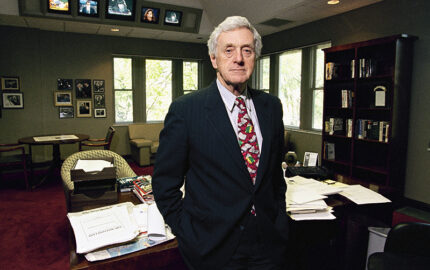Al Thompkins at the Poynter Institute also writes about using the iPhone for journalism. Pen and paper are still great tools for any reporter. I should know. My file cabinets are filled with notepads containing interviews, story ideas, lists of things to do to get a story, names and phone numbers of contacts, etc. It’s a marvelous jumble, but I have to say I’m glad I don’t do it that way any more.
Instead, I’m using two (relatively) new tools to do a lot of my reporting—an iPhone and a Flip video camera. Using these, I can do everything that a pen and paper allows me to do—and so much more. I can take pictures, write and send e-mails, post tweets along the way, text message, shoot video that I can immediately download to a laptop computer, if needed, watch a baseball game while waiting for an appointment in a politician’s outer office, record interviews, pull up the names and contacts I need, find any location and how to get there, and, of course, make a phone call. And that’s just a start.
Regan wrote about his Web experiences with the Monitor in the Winter 2008 Nieman Reports.Looking back to the late 1990s, when I was supervising online editor of The Christian Science Monitor’s Web site, one of my jobs was to try to cajole colleagues to produce a little extra material for the online version of the paper. It wasn’t easy; reporters have a lot to do and adding an extra element to their daily workload seemed a bother. Even for those who were interested, the extra equipment they’d have to carry killed any desire they might have had to help.
These days that it’s-too-much-to-carry excuse has vanished; the technology fits into a pants pocket or handbag.
The Flip video camera's simple, one-red-button design makes it perfect for capturing quick video pieces for multimedia reporting.
Using the Flip
Designed as a point-and-shoot family video camera (in a way, it reminds me of the old Polaroid camera), the Flip literally makes shooting video as easy as pushing a button (a red one that is impossible to miss). Make no mistake, this isn’t the camera to use in making a high-quality documentary, but it’s a great reporting tool to capture protesters outside a health care town hall or quick street interviews or some background footage for a multimedia piece.
Or use it to turn the subjects of a story into “assistant” reporters. For example, earlier this year, CNN armed two new freshmen representatives with Flip video cameras and asked them to record their first days on Capitol Hill. As Republican Jason Chaffetz of Utah told The New York Times, “The camera makes it doable. I can literally put it in my shirt pocket.”
One of my favorite features is that the Flip comes complete with its own editing software. OK, it’s no Final Cut Pro, but if you need to cut out a quick clip to send to the newsroom, just flip the switch on the side and the camera slips into the USB slot on a laptop computer and editing software downloads on to the machine. Use it then to e-mail the clip back to the office.

Apple's iPhone allows on-the-go email and messaging, quick picture taking, voice recording, and plenty of other journalistic tools though the company's app store. It also makes phone calls.
Reporting with an iPhone
The iPhone is the real star of “put it in your pocket” reporting. With the iPhone apps—little programs downloaded for free or for a small fee onto an iPhone—there is almost nothing that can’t be done with an iPhone when it comes to reporting. There are, however, several features that every journalist should know how to use.
The camera built into an iPhone is surprisingly good. At first, I expected a poor quality output—a little too pixilated or the color all wrong. Didn’t happen. The iPhone’s photos turn out to be surprisingly crisp and clear—so clear that I no longer take another camera with me. Zooming in on tiny details isn’t possible, and it can take a few extra seconds to make sure the picture is perfect, but then again once I get the picture, I can e-mail it immediately back to the newsroom. With a regular camera, I can’t.
Recently, Melissa Lyttle, a photographer at the St. Petersburg Times used her iPhone to take pictures for a weekend feature about a road trip along the gulf beaches of Pinellas, Florida. She observed on “Behind the Lens,” one of the newspaper’s blogs, that “they say the best camera is the one you have with you,” and that “it’s not the technology that makes a photo good.” Even so, it’s good to think about how to best use the iPhone and in what situations. For instance, iPhone’s camera doesn’t work as well as regular cameras do in low light.
As with any new reporting tool, it’s always a good idea for those in the newsroom to use it on relatively low-pressure assignments first. This way, reporters and photo editors can get accustomed to the quality of the photos and share information about how to use it to its best effect on different beats.
But the iPhone doesn’t do only pictures. Frequently, I record interviews with the help of an app called QuickVoice. After recording, the program catalogs the interview, then downloads the words to my computer, if I want to file them for future use. Interested in real-time conversation with readers or sources? Free apps make it possible to send text and photos to Twitter or Facebook accounts.
Finally, the new Apple iPhone 3GS shoots video. I haven’t used this feature yet since I have the older model, but if the video quality is as good as the photos, then the two-tool approach could be reduced to one. (And the Flip camera could be passed to your kids.)
No matter how many tools technology provides, figuring out how to use each one to its best advantage in enhancing what reporters do makes the difference in the quality of what is produced. The Flip video camera and iPhone offer ease of use and convenience. And as the demand for more—and better—multimedia content increases, as it surely will, these tools will take reporters a long way without a lot of heavy lifting.
Tom Regan, a 1992 Nieman Fellow, works as a consultant for J-Lab, the Institute for Interactive Journalism. He was executive director of the Online News Association, a news/politics blogger for NPR, and he also worked in various editorial positions for csmonitor.com for 12 years.
Instead, I’m using two (relatively) new tools to do a lot of my reporting—an iPhone and a Flip video camera. Using these, I can do everything that a pen and paper allows me to do—and so much more. I can take pictures, write and send e-mails, post tweets along the way, text message, shoot video that I can immediately download to a laptop computer, if needed, watch a baseball game while waiting for an appointment in a politician’s outer office, record interviews, pull up the names and contacts I need, find any location and how to get there, and, of course, make a phone call. And that’s just a start.
Regan wrote about his Web experiences with the Monitor in the Winter 2008 Nieman Reports.Looking back to the late 1990s, when I was supervising online editor of The Christian Science Monitor’s Web site, one of my jobs was to try to cajole colleagues to produce a little extra material for the online version of the paper. It wasn’t easy; reporters have a lot to do and adding an extra element to their daily workload seemed a bother. Even for those who were interested, the extra equipment they’d have to carry killed any desire they might have had to help.
These days that it’s-too-much-to-carry excuse has vanished; the technology fits into a pants pocket or handbag.

The Flip video camera's simple, one-red-button design makes it perfect for capturing quick video pieces for multimedia reporting.
Using the Flip
Designed as a point-and-shoot family video camera (in a way, it reminds me of the old Polaroid camera), the Flip literally makes shooting video as easy as pushing a button (a red one that is impossible to miss). Make no mistake, this isn’t the camera to use in making a high-quality documentary, but it’s a great reporting tool to capture protesters outside a health care town hall or quick street interviews or some background footage for a multimedia piece.
Or use it to turn the subjects of a story into “assistant” reporters. For example, earlier this year, CNN armed two new freshmen representatives with Flip video cameras and asked them to record their first days on Capitol Hill. As Republican Jason Chaffetz of Utah told The New York Times, “The camera makes it doable. I can literally put it in my shirt pocket.”
One of my favorite features is that the Flip comes complete with its own editing software. OK, it’s no Final Cut Pro, but if you need to cut out a quick clip to send to the newsroom, just flip the switch on the side and the camera slips into the USB slot on a laptop computer and editing software downloads on to the machine. Use it then to e-mail the clip back to the office.

Apple's iPhone allows on-the-go email and messaging, quick picture taking, voice recording, and plenty of other journalistic tools though the company's app store. It also makes phone calls.
Reporting with an iPhone
The iPhone is the real star of “put it in your pocket” reporting. With the iPhone apps—little programs downloaded for free or for a small fee onto an iPhone—there is almost nothing that can’t be done with an iPhone when it comes to reporting. There are, however, several features that every journalist should know how to use.
The camera built into an iPhone is surprisingly good. At first, I expected a poor quality output—a little too pixilated or the color all wrong. Didn’t happen. The iPhone’s photos turn out to be surprisingly crisp and clear—so clear that I no longer take another camera with me. Zooming in on tiny details isn’t possible, and it can take a few extra seconds to make sure the picture is perfect, but then again once I get the picture, I can e-mail it immediately back to the newsroom. With a regular camera, I can’t.
Recently, Melissa Lyttle, a photographer at the St. Petersburg Times used her iPhone to take pictures for a weekend feature about a road trip along the gulf beaches of Pinellas, Florida. She observed on “Behind the Lens,” one of the newspaper’s blogs, that “they say the best camera is the one you have with you,” and that “it’s not the technology that makes a photo good.” Even so, it’s good to think about how to best use the iPhone and in what situations. For instance, iPhone’s camera doesn’t work as well as regular cameras do in low light.
As with any new reporting tool, it’s always a good idea for those in the newsroom to use it on relatively low-pressure assignments first. This way, reporters and photo editors can get accustomed to the quality of the photos and share information about how to use it to its best effect on different beats.
But the iPhone doesn’t do only pictures. Frequently, I record interviews with the help of an app called QuickVoice. After recording, the program catalogs the interview, then downloads the words to my computer, if I want to file them for future use. Interested in real-time conversation with readers or sources? Free apps make it possible to send text and photos to Twitter or Facebook accounts.
Finally, the new Apple iPhone 3GS shoots video. I haven’t used this feature yet since I have the older model, but if the video quality is as good as the photos, then the two-tool approach could be reduced to one. (And the Flip camera could be passed to your kids.)
No matter how many tools technology provides, figuring out how to use each one to its best advantage in enhancing what reporters do makes the difference in the quality of what is produced. The Flip video camera and iPhone offer ease of use and convenience. And as the demand for more—and better—multimedia content increases, as it surely will, these tools will take reporters a long way without a lot of heavy lifting.
Tom Regan, a 1992 Nieman Fellow, works as a consultant for J-Lab, the Institute for Interactive Journalism. He was executive director of the Online News Association, a news/politics blogger for NPR, and he also worked in various editorial positions for csmonitor.com for 12 years.